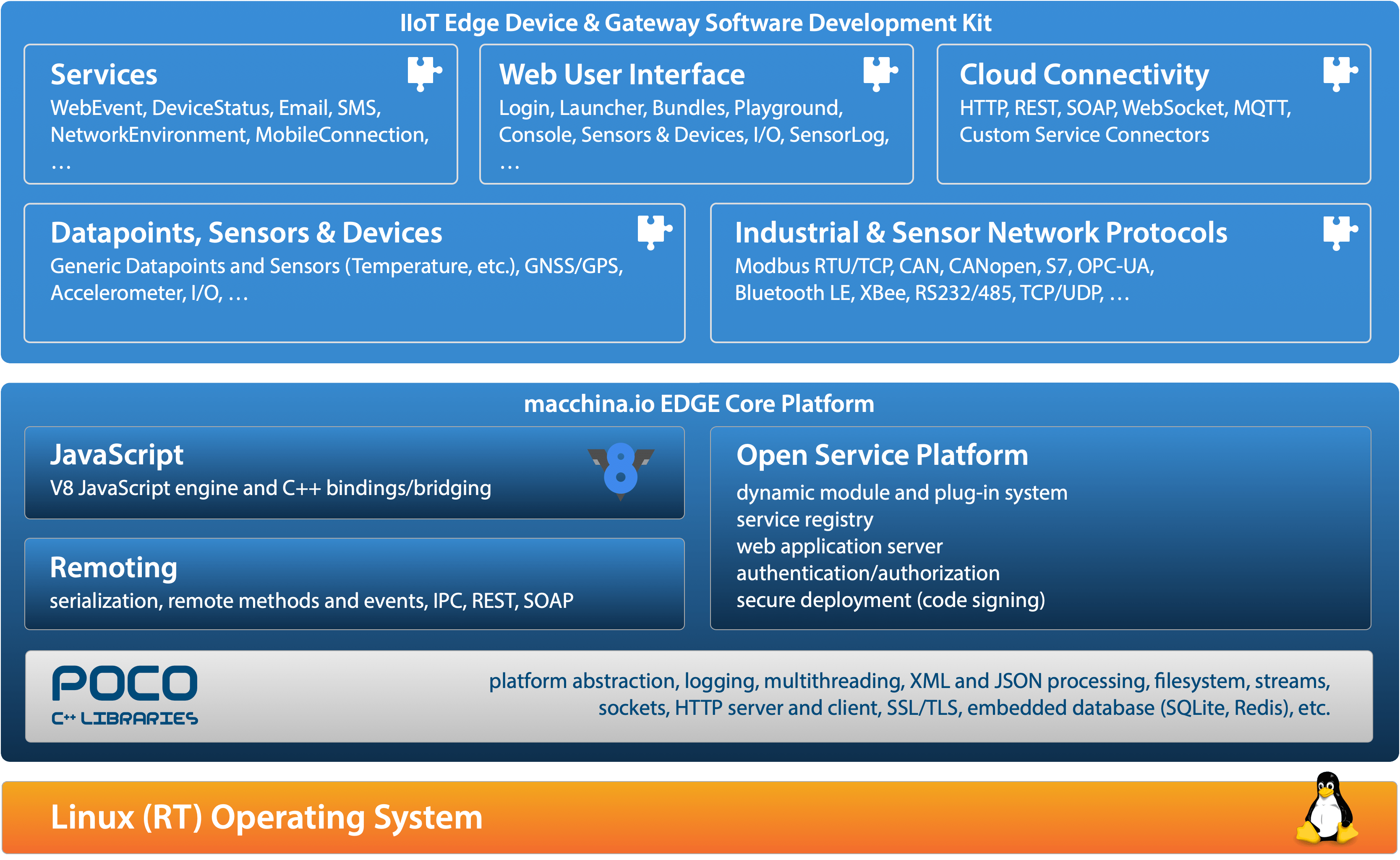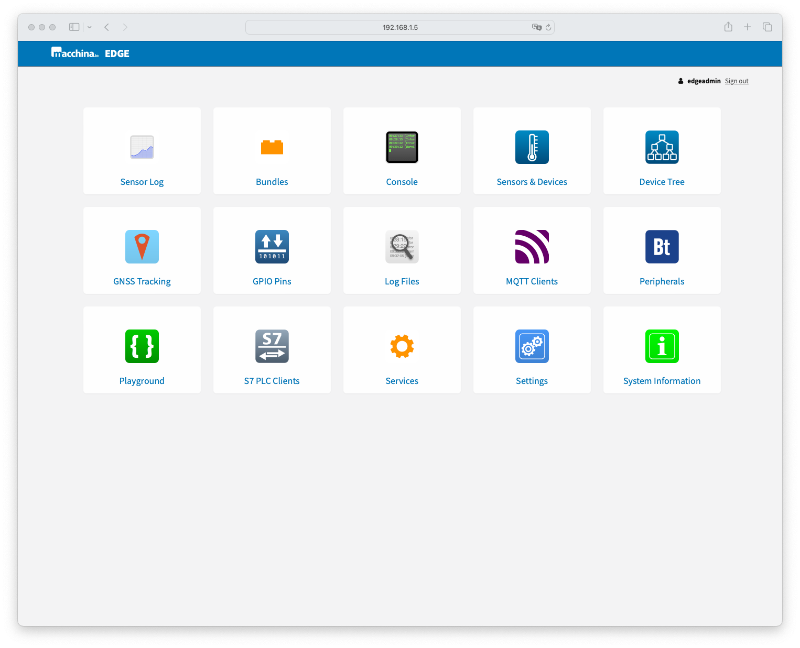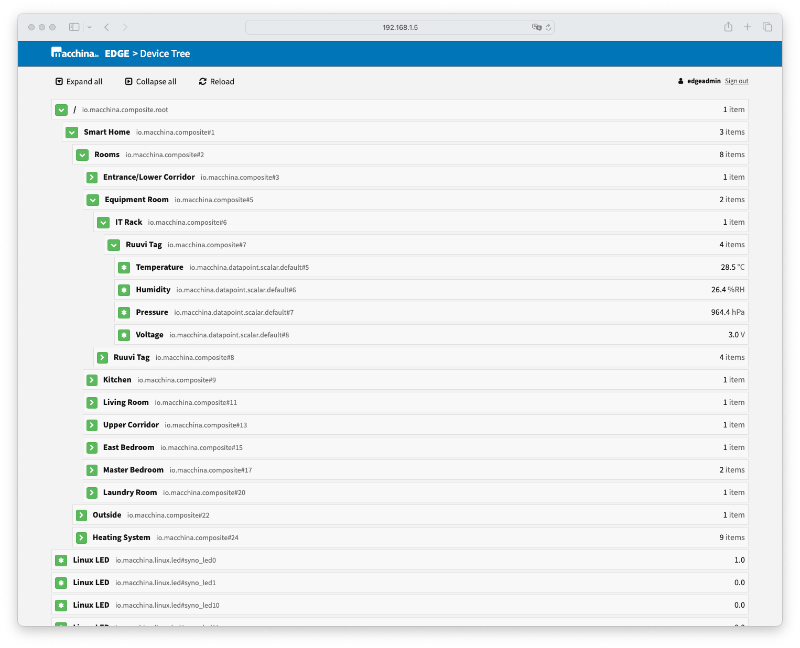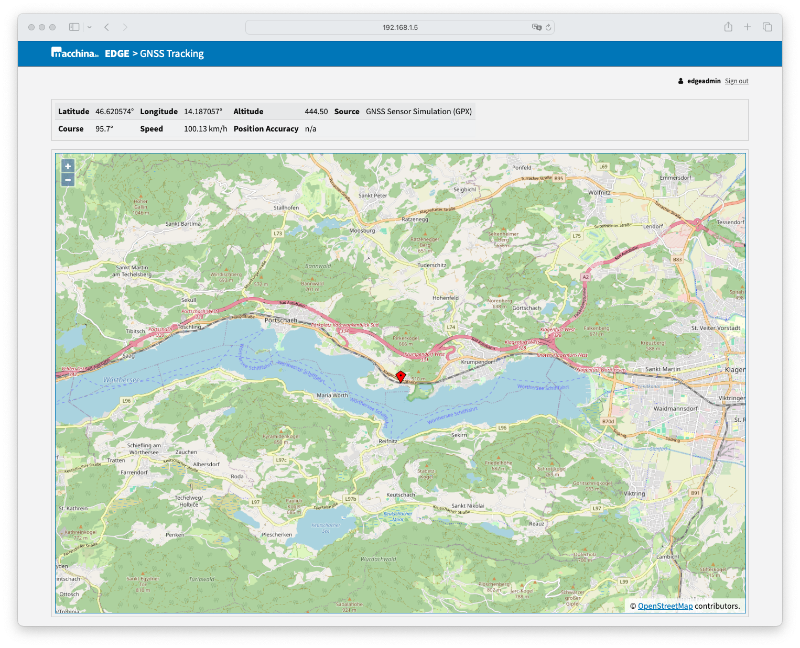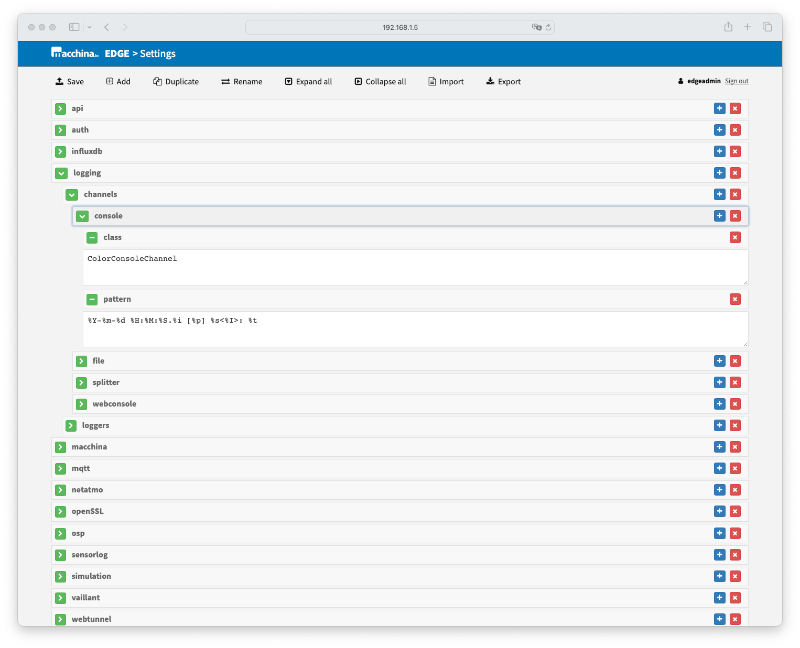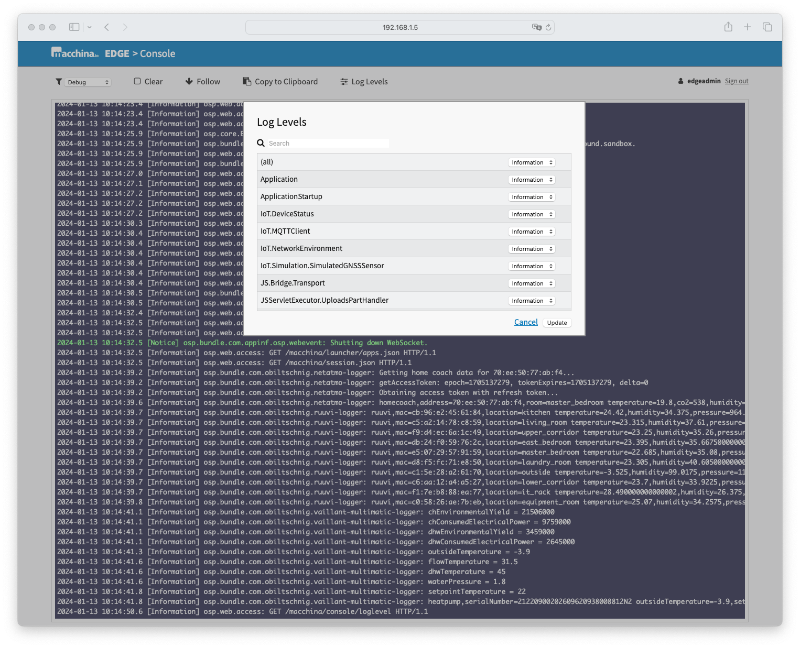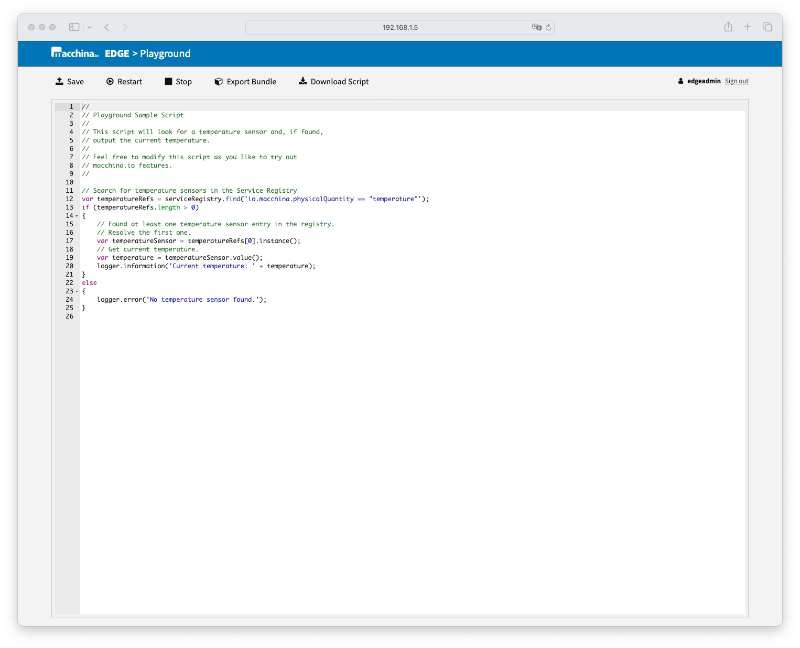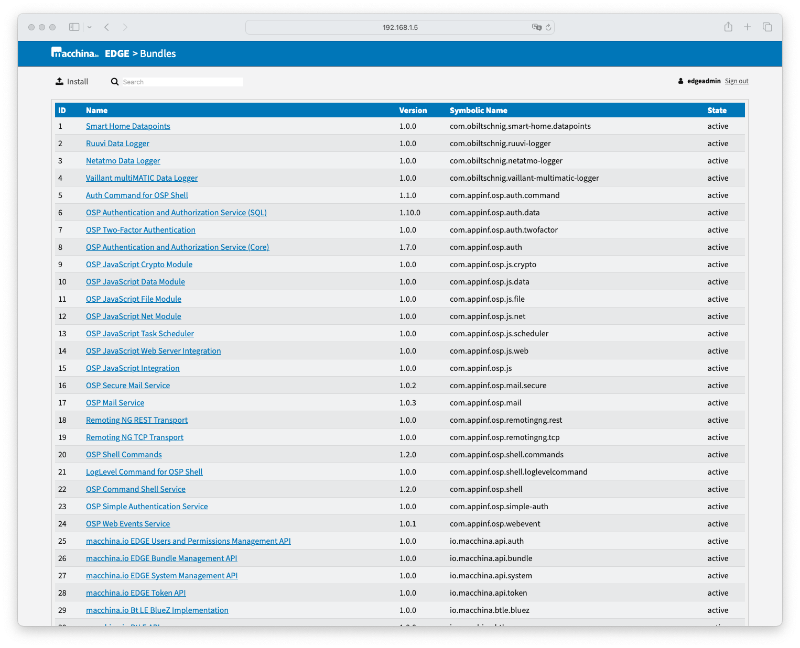What sensors and devices are supported?
macchina.io EDGE currently supports the following sensors and devices:
- Tinkerforge bricklets: Ambient Light, Barometer, Dual Button, GPS, Humidity, IO-4, Motion Detector, Rotary Encoder, Temperature.
- XBee® ZB Sensors (combined temperature, humidity and light).
- GPS/GNSS receivers via serial port NMEA 0183 protocol.
- Devices connected via UART/RS-232 ports.
- GPIO ports (via Linux sysfs interface).
- Temperature, humidity, light and other environmental sensors.
- 3-Axis accelerometers, magnetometers, gyroscopes.
- Multi-sensor devices like Bosch XDK (via Bluetooth® LE) and CISS (via USB), as well as TI SensorTag (via Bluetooth® LE).
Support for additional devices is added on an ongoing basis.
What OS platforms are supported?
macchina.io EDGE currently supports Linux (ARM and Intel) and macOS. Most of the code is platform independent and compiles on all platforms supported by the POCO C++ Libraries (including Windows and Windows Embedded Compact). However, the build system currently only supports Linux and macOS, specifically when it comes to building the V8 engine. Android should work as well, but is currently untested.
What features require a commercial license?
The following features are not part of the open source version and require a commercial license:
- REST, SOAP, JSON-RPC and HTTP support for C++ Remoting framework.
- WSDL/XML Schema (XSD) C++ code generator.
- Connectors (automatic mapping of datapoints to various protocols)
- OPC-UA and CANopen support.
- Cryptographically signed bundles for secure software updates and implementation of device specific app stores.
- Advanced, database-based user authentication and authorization with optional LDAP integration and support for two-factor authentication based on TOTPs.
- An extensible command line interface framework.
Here is a full list of open-source and commercial features.
How is macchina.io EDGE different from node.js?
While both macchina.io EDGE and node.js/io.js use the same underlying JavaScript engine (V8), there are significant differences:
- macchina.io EDGE supports multiple concurrent, but independent scripts, each one running in its own thread.
- The macchina.io EDGE JavaScript programming model is not strictly asynchronous. To keep things simple (and avoid callback spaghetti), many calls are blocking, although for lengthier I/O operations callback/event-based interfaces are also available. IoT devices don't have to deal with thousands of concurrent requests, so the focus has been on easy of use rather than ultimate scalability.
- macchina.io EDGE is entirely implemented in C++.
- macchina.io EDGE has a generic C++-to-JavaScript bridging mechanism (based on a code generator) that makes it very easy to make C++ objects available to JavaScript.
- macchina.io EDGE has module system (somewhat inspired by OSGi) that can be used for both C++ and JavaScript code.
What does macchina.io stand for?
Macchina is the italian word for machine (it's pronounced 'makkina). macchina.io therefore means machines that input/output information, or machines/devices that communicate.